Orange Pi PC Design Solution
0:33
General (prev)
Chat History
Project
Rectangle Shape
I recommend adding input- and output-side decoupling on your power rails:
Table
| Capacitor | Value | Footprint | Net | Purpose |
|---|---|---|---|---|
| C1 | 10 µF | 0603 | 5V | Bulk decoupling on 5 V rail |
| C2 | 0.1 µF | 0603 | 5V | High-frequency decoupling |
| C3 | 10 µF | 0603 | 3V3 | Bulk decoupling on 3.3 V rail |
| C4 | 0.1 µF | 0603 | 3V3 | High-frequency decoupling |
Shall I go ahead and place these four capacitors on the schematic?
Add 5V bulk cap
Add 5V HF cap
Add 3V3 decoupling
Ask placement advice
Check cap voltage
261 days
Ready.
PA21
GND
GND
CAN_RX
GND
GND
UART1_RX
SPI0_MOSI
UART1_TX
PA20
PC4
GND
UART1_CTS
GND
PA8
3V3
SPI0_CLK
5V
GND
5V
PWM1
UART1_RX
UART1_TX
UART3_TX
PA7
TWI0-SDA
PD14
UART2_RTS
TWI1-SCK
PA9
SPI0_CS0
UART1_CTS
TWI0-SCK
UART1_RTS
GND
SPI0_MISO
PA10
UART3_RX
TWI1-SDA
3V3
Reviews
Electrical Rule Checks
Duplicate Designators • 6
No-Connect Violation
Reports no-connect pins that are connected.
Missing Power
Reports power input pins that are not connected to a power source.
Single Pin Nets
Reports nets that have only one pin connected.
Missing Designator
Reports components without a designator.
Design Rule Checks
Overlapping Copper
Reports copper elements that are shorting.
Invalid Layer
Reports nodes that are assigned to a layer that doesn't exist in the layout stackup.
Component Overrides
Reports components that have been modified using the "!important" flag.
Airwires
Reports missing routed traces between pads in a net.
Layers with Multiple Fills
Reports layers that have multiple copper fills of different nets. Make sure the Connected Layers rule value of nets with fills is valid.
Floating Copper
Detect any via, trace or copper fill island that is not connected to any net.
Protected Intrusions
Reports intrusions from objects of other nets into polygons or fills that have the Protected layout rule applied.
Missing Footprints
Reports components that need a footprint but don't have one.
Manufacturing
Manufacturer Part Number
Reports components that have no manufacturer part number.
Parts Available
BetaChecks that all components are available from distributors.
System Checks
Auto-Layout
BetaReports issues with Auto-Layout if Flux cannot route something or must ignore a configuration.
Passive Components
Resistor Power Rating
BetaChecks that the power traveling across a given resistor is under its rating with 50% headroom.
Learn morePull Up/Pull Down Presence
BetaChecks that IC pins that require pull up or pull down resistors have them.
Learn moreCapacitor Voltage Rating
BetaChecks that capacitors have appropriate voltage ratings to prevent overheating and ensure reliable circuit operation.
- Wirelessly connects nets on schematic. Used to organize schematics and separate functional blocks. To wirelessly connect net portals, give them same designator. #portaljharwinbarrozo43.0M
- Wirelessly connects power nets on schematic. Identical to the net portal, but with a power symbol. Used to organize schematics and separate functional blocks. To wirelessly connect power net portals, give them the same designator. #portal #powerjharwinbarrozo11.4M
- A generic fixed resistor for rapid developing circuit topology. Save precious design time by seamlessly add more information to this part (value, footprint, etc.) as it becomes available. Standard resistor values: 1.0Ω 10Ω 100Ω 1.0kΩ 10kΩ 100kΩ 1.0MΩ 1.1Ω 11Ω 110Ω 1.1kΩ 11kΩ 110kΩ 1.1MΩ 1.2Ω 12Ω 120Ω 1.2kΩ 12kΩ 120kΩ 1.2MΩ 1.3Ω 13Ω 130Ω 1.3kΩ 13kΩ 130kΩ 1.3MΩ 1.5Ω 15Ω 150Ω 1.5kΩ 15kΩ 150kΩ 1.5MΩ 1.6Ω 16Ω 160Ω 1.6kΩ 16kΩ 160kΩ 1.6MΩ 1.8Ω 18Ω 180Ω 1.8KΩ 18kΩ 180kΩ 1.8MΩ 2.0Ω 20Ω 200Ω 2.0kΩ 20kΩ 200kΩ 2.0MΩ 2.2Ω 22Ω 220Ω 2.2kΩ 22kΩ 220kΩ 2.2MΩ 2.4Ω 24Ω 240Ω 2.4kΩ 24kΩ 240kΩ 2.4MΩ 2.7Ω 27Ω 270Ω 2.7kΩ 27kΩ 270kΩ 2.7MΩ 3.0Ω 30Ω 300Ω 3.0KΩ 30KΩ 300KΩ 3.0MΩ 3.3Ω 33Ω 330Ω 3.3kΩ 33kΩ 330kΩ 3.3MΩ 3.6Ω 36Ω 360Ω 3.6kΩ 36kΩ 360kΩ 3.6MΩ 3.9Ω 39Ω 390Ω 3.9kΩ 39kΩ 390kΩ 3.9MΩ 4.3Ω 43Ω 430Ω 4.3kΩ 43KΩ 430KΩ 4.3MΩ 4.7Ω 47Ω 470Ω 4.7kΩ 47kΩ 470kΩ 4.7MΩ 5.1Ω 51Ω 510Ω 5.1kΩ 51kΩ 510kΩ 5.1MΩ 5.6Ω 56Ω 560Ω 5.6kΩ 56kΩ 560kΩ 5.6MΩ 6.2Ω 62Ω 620Ω 6.2kΩ 62KΩ 620KΩ 6.2MΩ 6.8Ω 68Ω 680Ω 6.8kΩ 68kΩ 680kΩ 6.8MΩ 7.5Ω 75Ω 750Ω 7.5kΩ 75kΩ 750kΩ 7.5MΩ 8.2Ω 82Ω 820Ω 8.2kΩ 82kΩ 820kΩ 8.2MΩ 9.1Ω 91Ω 910Ω 9.1kΩ 91kΩ 910kΩ 9.1MΩ #generics #CommonPartsLibraryjharwinbarrozo1.5M
- A generic fixed capacitor ideal for rapid circuit topology development. You can choose between polarized and non-polarized types, its symbol and the footprint will automatically adapt based on your selection. Supported options include standard SMD sizes for ceramic capacitors (e.g., 0402, 0603, 0805), SMD sizes for aluminum electrolytic capacitors, and through-hole footprints for polarized capacitors. Save precious design time by seamlessly add more information to this part (value, footprint, etc.) as it becomes available. Standard capacitor values: 1.0pF 10pF 100pF 1000pF 0.01uF 0.1uF 1.0uF 10uF 100uF 1000uF 10,000uF 1.1pF 11pF 110pF 1100pF 1.2pF 12pF 120pF 1200pF 1.3pF 13pF 130pF 1300pF 1.5pF 15pF 150pF 1500pF 0.015uF 0.15uF 1.5uF 15uF 150uF 1500uF 1.6pF 16pF 160pF 1600pF 1.8pF 18pF 180pF 1800pF 2.0pF 20pF 200pF 2000pF 2.2pF 22pF 20pF 2200pF 0.022uF 0.22uF 2.2uF 22uF 220uF 2200uF 2.4pF 24pF 240pF 2400pF 2.7pF 27pF 270pF 2700pF 3.0pF 30pF 300pF 3000pF 3.3pF 33pF 330pF 3300pF 0.033uF 0.33uF 3.3uF 33uF 330uF 3300uF 3.6pF 36pF 360pF 3600pF 3.9pF 39pF 390pF 3900pF 4.3pF 43pF 430pF 4300pF 4.7pF 47pF 470pF 4700pF 0.047uF 0.47uF 4.7uF 47uF 470uF 4700uF 5.1pF 51pF 510pF 5100pF 5.6pF 56pF 560pF 5600pF 6.2pF 62pF 620pF 6200pF 6.8pF 68pF 680pF 6800pF 0.068uF 0.68uF 6.8uF 68uF 680uF 6800uF 7.5pF 75pF 750pF 7500pF 8.2pF 82pF 820pF 8200pF 9.1pF 91pF 910pF 9100pF #generics #CommonPartsLibraryjharwinbarrozo1.5M
- A generic fixed inductor for rapid developing circuit topology. *You can now change the footprint and 3D model at the top level anytime you want. This is the power of #genericsjharwinbarrozo15.2k
- An electrical connector acting as reusable interface to a conductor and creating a point where external circuits can be connected.Terminal
- 47 kOhms ±5% 0.125W, 1/8W Chip Resistor 0805 (2012 Metric) Automotive AEC-Q200 Thick Film #forLedBlinkjharwinbarrozo1.2M
- 10uF Capacitor Aluminum Polymer 20% 16V SMD 5x5.3mm #forLedBlink #commonpartslibrary #capacitor #aluminumpolymer #radialcanjharwinbarrozo1.2M
- Yellow 595nm LED Indication - Discrete 1.7V 1206 (3216 Metric) #forLedBlinkjharwinbarrozo1.1M
Inspect
Orange Pi PC
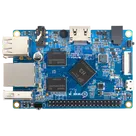
Controls
Properties
Part Type
Orange Pi PC
Manufacturer Name
Orange Pi
Manufacturer Part Number
Designator Prefix
U
Availability & Pricing
| Distributor | Qty 1 | |
|---|---|---|
Assets
- OPI_PC_PLUS.STEP
id=3D
- PinSocket_2x20_P2.54mm_Vertical.kicad_mod
id=F_PinSocket_2x20_P2.54mm_Vertical
- Raspberry_Pi_3_illustration.svg
id=Raspberry_Pi_3_illustration
- Orange Pi PC.png
id=Orange Pi PC
3d Model
Footprint
Default
Thumbnail
Welcome 👋
Flux accelerates your PCB design with AI.
Create your account to start using this component and bring your ideas to life.







calofc01s
copilot